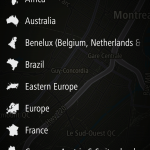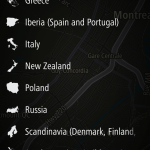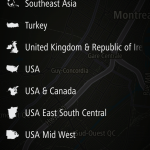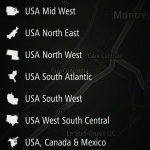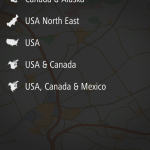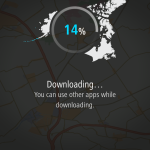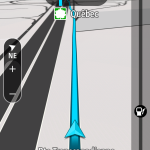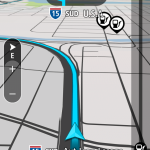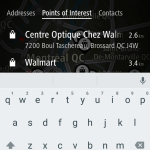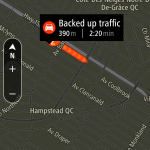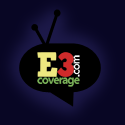Everyone remembers the name TomTom GPS, if you didn’t own a TomTom GPS for your car…you definitely knew someone who did. TomTom released an Android GPS app last year for Android, it worked fairly well but didn’t support HD screens and there were some crashing issues. This new version is called TomTom Go Mobile, TomTom has started from scratch and created a new Android app called TomTom GO Mobile in Canada and the United States (with other countries following soon), does it live up to the TomTom name of yesteryear? Read on and find out…
Everyone remembers the name TomTom GPS, if you didn’t own a TomTom GPS for your car…you definitely knew someone who did. TomTom released an Android GPS app last year for Android, it worked fairly well but didn’t support HD screens and there were some crashing issues. This new version is called TomTom Go Mobile, TomTom has started from scratch and created a new Android app called TomTom GO Mobile in Canada and the United States (with other countries following soon), does it live up to the TomTom name of yesteryear? Read on and find out…
The TomTom GO Mobile app allows you to work offline, so you don’t incur roaming fees on your smartphone, simply download the map of the country you are visiting and off you go. The interface is very easy to use with large icons for Searching for addresses, Points of Interests and quick links to Gas Stations. It can even pull up your contacts and route you to it, very useful if you stored all your hotel information in your contacts. Depending on the mount you choose, you can use this app in landscape or portrait modes.
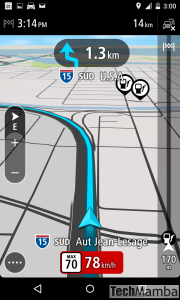 Our test phone is a Nexus 4 64GB with Android 5.0.2 Lollipop, we decided to use a less powerful CPU as some GPS apps struggle when there is too much on the screen. TomTom GO Mobile runs very smoothly on this older Nexus 4, the voice directions are very clear. TomTom Go Mobile also features lane indicators on many highway interchanges, even in Canada. With a quick glance, you can see the lane indicator and ensure you are in the correct lane for the exit. The font is extremely large and easy to read, you can quickly glance at the top of the screen to see what the next maneuver is and how far, at the bottom the speed limit, it will turn red if you are going over it. At the top of the screen is the estimated time of arrival and the number of KM (or Miles) left to your destination, if you have a data connection present, it will adjust according to traffic. On the right of the screen is an indicator to the nearest gas station on your route, if you have a data connection it will show any speed cameras and traffic problems.
Our test phone is a Nexus 4 64GB with Android 5.0.2 Lollipop, we decided to use a less powerful CPU as some GPS apps struggle when there is too much on the screen. TomTom GO Mobile runs very smoothly on this older Nexus 4, the voice directions are very clear. TomTom Go Mobile also features lane indicators on many highway interchanges, even in Canada. With a quick glance, you can see the lane indicator and ensure you are in the correct lane for the exit. The font is extremely large and easy to read, you can quickly glance at the top of the screen to see what the next maneuver is and how far, at the bottom the speed limit, it will turn red if you are going over it. At the top of the screen is the estimated time of arrival and the number of KM (or Miles) left to your destination, if you have a data connection present, it will adjust according to traffic. On the right of the screen is an indicator to the nearest gas station on your route, if you have a data connection it will show any speed cameras and traffic problems.
The quality of maps is very important; TomTom GO Mobile promises a minimum of 4 map updates a year, so you’ll always have the best maps available. There are also 3D buildings for major cities, many buildings were shown in 3D in Montreal, Canada. We did encounter one overpass that was torn down in Montreal toward the Champlain Bridge in November 2014, it was not updated on this map, but then again we were in the beta of this TomTom GO Mobile app, it should be updated soon in the next map update. Some GPS apps allow you download each individual State or Province, TomTom Go Mobile only allows you to download sections of a country or sometimes you are forced to download the entire country (such as Canada). This is slightly annoying if you have limited space on your device. There is no ability to move maps from the system memory to the SD Card, it seems to CHOOSE where to save them based on how much space you have on your device. So if you have 1 gigabyte free on your device memory, but your SD Card has say 4 gigs free…it will save them on the SD Card. Would had been nicer if you could choose where to store the maps…but at least it does save really large maps on the SD Card automatically.
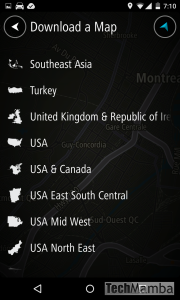 The app is actually FREE for you try up to 75KM a month, unlike all other paid Android car navigation apps where you’ll have to purchase it and HOPE it works on your Android smartphone, TomTom is the first developer to offer you to try an offline navigation up to 75KM a month, TomTom wants you to test it out on your smartphone. A 1 year subscription is only $22.99 CAD and a 3 year subscription is $51.99 with traffic notifications. Now you say, why would I pay a subscription fee when you can download a competitor Android app that does offline navigation for a one-time fee of $30 to $50, but that is for one country. Other apps require you to pay for each country individually, this can get very costly. TomTom GO Mobile subscription includes over 100 COUNTRIES of maps you can download. You read that correctly, you pretty much can now drive in 100 countries for a single subscription fee. No need to buy any other app during your subscription. Users of the older version of the app will be offered a very cheap upgrade for 99 Cents for a 3 year subscription.
The app is actually FREE for you try up to 75KM a month, unlike all other paid Android car navigation apps where you’ll have to purchase it and HOPE it works on your Android smartphone, TomTom is the first developer to offer you to try an offline navigation up to 75KM a month, TomTom wants you to test it out on your smartphone. A 1 year subscription is only $22.99 CAD and a 3 year subscription is $51.99 with traffic notifications. Now you say, why would I pay a subscription fee when you can download a competitor Android app that does offline navigation for a one-time fee of $30 to $50, but that is for one country. Other apps require you to pay for each country individually, this can get very costly. TomTom GO Mobile subscription includes over 100 COUNTRIES of maps you can download. You read that correctly, you pretty much can now drive in 100 countries for a single subscription fee. No need to buy any other app during your subscription. Users of the older version of the app will be offered a very cheap upgrade for 99 Cents for a 3 year subscription.
The TomTom GO Mobile is available in most countries for a free download to try for 75KM a month in the Google Play Store, your smartphone must be running Android 4.0.3. or higher with a built in GPS receiver (some older cheap Android smartphones only have aGPS, this will not work if there is no cell signal in the area), it most also have a minimum screen resolution of 800×480. I highly recommend at least trying out the TomTom GO Mobile before making your decision, it won’t let you down.
Pros:
– Full featured in car offline GPS app
– Subscription based service that allows you to download maps for over 100 countries instead of buying one country at a time. Great for people who travel to different places every year.
– Try it out for free FOREVER, up to 75KM a month (unused KM do not accumulate).
– If you own the old TomTom Navigation Android app, upgrade to a 3 year subscription for only 99 cents.
Cons:
– Unable to download individual States / Provinces so some maps are fairly large.
– Safety cameras do not appear offline.
– During our test, an over pass from November 2014 that was demolished was still in the beta version.